A blog post about signatures from a Sysadmin?
Well, yeah. I manage people’s emails. You don’t think that I have at least tangential knowledge of email signatures at least from a technical standpoint?
What you will learn here: What to do and what not to do when designing your personalized email auto-signature.
I’ve had to make sure that someone’s big artsy signature was something that didn’t trigger email filters. I’ve had to optimize images in signatures so they can actually be sent. I am far too familiar with word and outlook formatting for my own good due to desktop support tickets on the issue. And, well, I have to have an email signature.
Would you like to see it?
What a “good” signature looks like

There it is. That’s my email signature. Now we can talk about why it’s formatted that way.
First, it’s mobile friendly. It’s not too wide, the Harmony Logo isn’t huge, the image file size is small, and it lets people dial my numbers or find our office directly from my signature. The joke in italics at the bottom is optional. But I like to keep things at least a little humored if at all possible.
Coincidentally, those are rules you should be following for the signature to look good on desktop, too.
What not to do, and what to do instead
A signature that stretches across the bottom of an email just plain looks ugly. A logo out of balance with the text is off putting. Images too large in file size straight up won’t be sent or received by some clients, and will be universally excluded from your email on mobile.
When making your signature, try to keep it to 4-ish lines. Less is good, more is not as good. Compact this info as far as possible. Phone numbers all on one line with a separator, name and job title collapsed to one line, address on one line, etc.
You might even find you have room for a little extracurricular self promotion.
I also included links to make my phone numbers immediately dial on a mobile device, or if the person has a VoIP softphone on their PC. Chrome also has a feature where it will dial numbers on a connected phone for you, should they be opening the email in a browser. People actually comment to tell me how convenient that is, and they didn’t know they could do that.It’s pretty simple: select the text, tell whatever you’re using to insert a link, and then type in “tel:xxxxxxxxxx” where the x’s are the phone number in question with no hyphens.
This is also how auto dial links work on websites.
When adding an image, try to get the image under 500kb. That’s right. Kilobytes. Email needs to be light. Anything larger is likely to trip a trigger on a filter. In-line images of large size are associated with spam, and have been for a while. The image in my signature is 13kb. That’s it. It’s a reasonable quality PNG file that is intentionally small. It doesn’t need to be super high quality because it’s always going to be relatively small next to an entire four lines of text.
Formatting an image well is mostly just putting it to the left of the text, and then having its height match the height of the text. That’s it. That’s the trick. It makes for good visual balance and means you’re not overwhelming people visually, or with data.
Exceptions, customizations, and making this advice your own
Do you not call people? Do people not call you?
Don’t include a phone number. Just don’t. It’s unnecessary. People won’t use it. You communicate exclusively via email or other methods, and they don’t need that information, so why would you give it to them, even if you don’t mind them having it?
Do you frequently use something else to communicate that wouldn’t be in the usual methods? Some version of instant messaging you’re easy to reach by? Put that in!
Any communication method you use and use frequently enough that you want people to use it to communicate with you, should absolutely be included. Doesn’t matter what it is. Some people include their Discord IDs (a communication platform primarily used by online gamers) in their email signatures because the people they do business with are likely to use that information to contact them, and that means information flows easily.
I don’t personally communicate with our customers via social media, but if you do, put those in there. You can even use the images for the social media along the bottom of the signature, or in come cases, to the right. As long as it looks balanced and clean. Conveniently, most logos provided by social media outlets are already tiny in file size.
Sometimes, a logo doesn’t fit to the left of the text. That’s fine. It can go directly underneath it, formatted so it’s legible, but the overall length of it and the text match each other. You really, really, really want everything to line up in quick and easy to consume boxes. The devices you’re reading these things on are also boxes, so you’re stuck working inside of this box until something significant about how we interact with tech changes.
Don’t put your email address in your email signature
I don’t know why people do this. You sent them an email… from your email address. They have that info. Why are you giving it to them again? Don’t. Stop it.
Now go play
Take, I don’t know, half an hour to an hour to play with what you know you need in your signature and put it all together. Keep it simple, clean, and balanced, and send it to yourself, test it on your phone, etc.
It, frankly, took me about an hour to really design my signature. First, because outlook signatures are confusing and don’t show in-line images in the preview, but will put them exactly where you put them in the email, and second, because I had to sit and think about what I actually wanted in my signature and where I wanted to put it.
This is going to go out to everyone you communicate with via email. It needs to contain what they need to know to contact you further, and be easily and quickly consumed. Give this the time it deserves.
~AJ