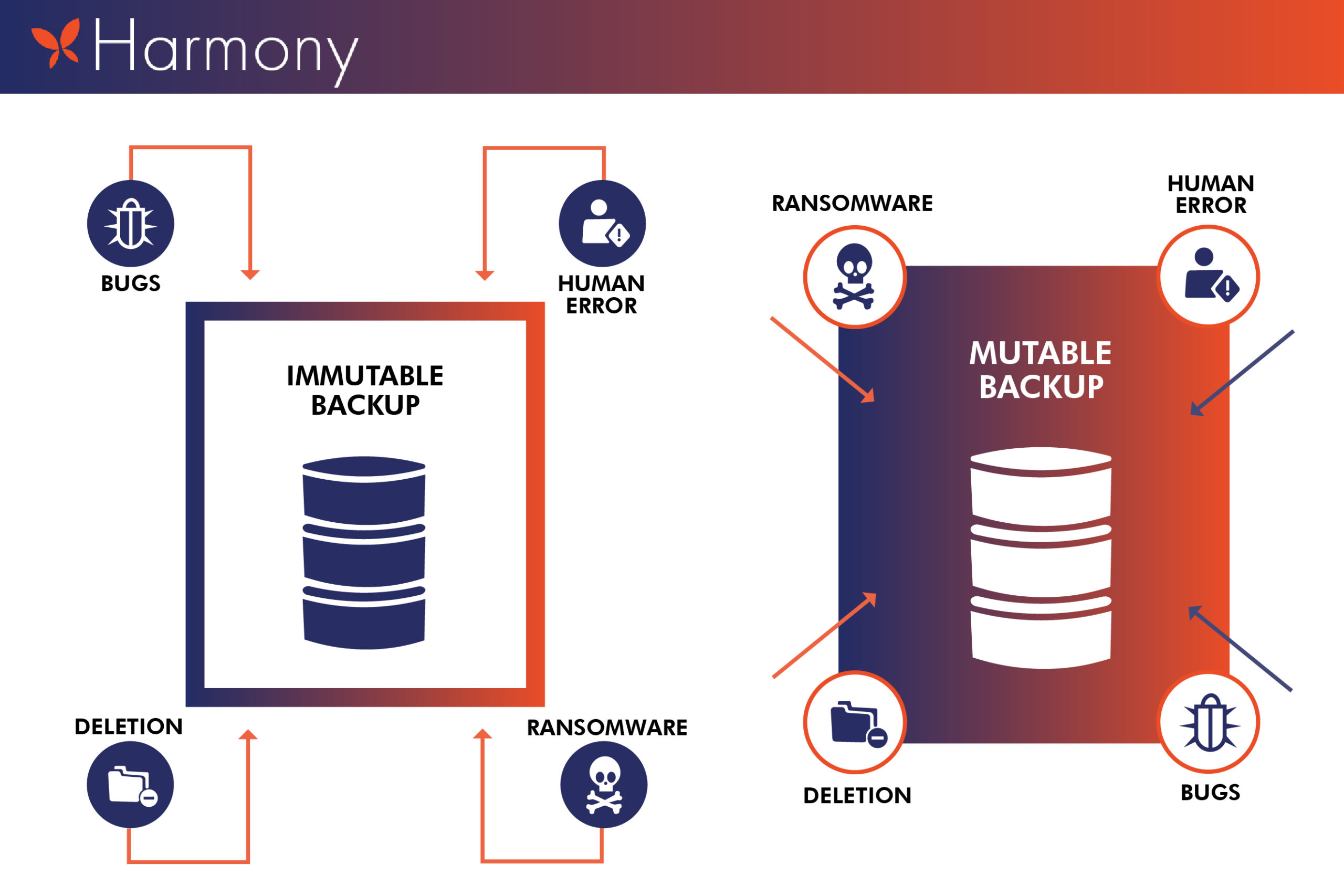You’ve seen the news about ransomware attacks against large companies. This global threat has been victimizing small businesses as well, at an alarming rate. The good news is, you can set up secure, affordable ransomware prevention yourself.
Hopefully you are reading this article before a ransomware attack has occurred.
If so, then you’re in luck, because you’re about to learn the two key ingredients for surviving a ransomware attack. But first let’s review where we are, so you can be sure this is the solution for you.
After the Colonial Pipeline Co. was hit with ransomware in late April of 2021, we all ran to the gas station and learned again what a big, rippling mess hackers can make. That was followed by an attack on the world’s largest meat supplier, JBS, halting operations and threatening America’s burger habit.
The Feds know more than we do, and they’re plenty worried.
Since those two recent malware attacks, the U.S Department of Homeland Security has called on U.S. businesses to take immediate, proactive steps toward ransomware prevention – specifically small businesses, who are even less likely to be prepared for the threat.
Most business owners don’t yet understand their system’s vulnerabilities, or how much of a target they may be. Let’s say this: If you are a successful business with sales exceeding $200K a year, you can assume that you may be in the digital crosshairs of uniquely skilled cyber criminals.
It’s a numbers game, and the numbers are on the side of the bad guys.
Ransomware deployment is automated, so for the evil-doers, it’s just like fishing (the kind where you try to catch fish) but with millions of fishing lures. In other words, with ransomware, they’re bound to catch something.
Cyber-criminal gangs such as DarkSide send out emails to long lists of contacts they’ve ‘scraped’ from compromised personal and business computers. During your busy workday, you might inadvertently click on an attachment or link in one of those fraudulent emails.
That’s all it takes to trigger malware that infiltrates your company’s network and encrypts all the company’s data. Now, that data can’t be accessed without paying a hefty ransom for the ‘encryption key.’
You say your work is in the cloud, so you’re safe?
Not so fast. If you have Google Drive or Microsoft One Drive, the now-encrypted data that’s local is actually synchronizing with the data on your cloud-based backup, so now the cloud version is also encrypted – and you’re out of luck. This is also true for Dropbox and any other synchronized online storage.
You have a backup of your local files, so just can’t you just restore from a backup?
Sure. But if you only have one backup, chances are it contains an already-encrypted version of your data. Nuts.
If you’re smart enough to have frequent online snapshot backups set up and archived, you just need to restore from the latest un-encrypted version.
You are safe at last… except for this one new problem.
With typical internet speeds, it could take days to download your company’s terabyte of backed-up data before local systems can be restored. Ouch.
It may take less time for really small businesses to download their smaller backups. Remember, though, that cyber criminals target successful businesses which tend to have ever more complex and widespread data infrastructures … that need to be running 24/7.
So what’s the do-it-yourself ransomware prevention solution?
It’s essentially a NAS (Network Attached Storage) server at your facility that’s accessible through FTP only. Unlike online backups, since the data is stored locally, it’s readily accessible to restore your system and get you up and running quickly.
The key is to use backup software that creates immutable backups. That means you can store your data in a fixed form that can’t be modified, removed or otherwise tampered with. This read-only snapshot archive is permanently secure, but quickly recoverable when needed to restore a hacked server or network.
The key is to use backup software that creates immutable backups … this read-only snapshot archive is permanently secure, but quickly recoverable

That’s a pretty smart approach to ransomware prevention that you can set up for yourself for about $1500 – a small price to pay to keep your data safe.
If you have the technical chops and confidence to assemble this, great. If not, read on.
Here at Harmony, we’ve been helping to protect companies of all kinds with a souped-up version of this ransomware solution called the UnHackable Box. Installations can be done on-site or remotely.
This solid ransomware solution uses SFTP for file transfer, a more secure version of FTP that’s impenetrable to all currently-known forms of crypto malware. The UnHackable Box also offers greater flexibility, with a selectable protocol for designating which data is to be moved in and out.
Learn more about the UnHackable Box. Then get in touch for details, prices, and getting set up.
If SFTP and selectable protocols have you scratching your head, no worries, we have everything you need to keep you, your company, and your data safe.
And we don’t mean to be alarmist, but it’s a fact: the longer you wait, the more time the hackers have to find you.
Since data and network security breaches are an ever-changing and escalating problem, neither the author of this document or Harmony Group Atlanta may be held liable for any loss or damages that may result from the actions of bad actors even after the performance of the solution described in this document.
The depiction of this software/hardware security solution as among the safest currently available does not carry a direct or implied guarantee of absolute protection.